E-books
Included in this E-book:
15 different barcodes for Edison to scan
Seven fun robot activities:
- Clap controlled driving
- Avoid obstacles
- Follow torch/flashlight
- Line tracking
- Bounce in borders
- Sumo wrestle
- Remote control driving
- Clap controlled driving
- Avoid obstacles
- Follow torch/flashlight
- Line tracking
- Bounce in borders
- Sumo wrestle
- Remote control driving
Program Edison to respond to a standard TV or DVD remote control
Learn about basic robotics and how robot sensors work
Learn interesting electronics from the included ‘EdFacts’
Calibrate the sensitivity of Edison’s obstacle detection
_____________________________________________________________
Included in this E-book:
Learn how to program robots with ten illustrated fun programs:
- Flash an LED
- Beep!!… Beep!!…
- Robots make music too!
- Let’s get moving
- What IF?…
- What’s the hurry? Let’s wait!
- Watch out! There’s an obstacle!
- Take control!
- Change is good, let’s get variable!
- Robot communications
- Flash an LED
- Beep!!… Beep!!…
- Robots make music too!
- Let’s get moving
- What IF?…
- What’s the hurry? Let’s wait!
- Watch out! There’s an obstacle!
- Take control!
- Change is good, let’s get variable!
- Robot communications
8 different barcodes
Learn about basic robotics and how robot sensors work
Learn interesting electronics from the included ‘EdFacts’
Calibrate the sensitivity of Edison’s obstacle detection
_____________________________________________________________
Included in this E-book:
EdVenture 1 – Build the EdDigger
- Scoops up LEGO bricks
- Remote control from a standard TV/DVD remote control
- No programming required
- Scoops up LEGO bricks
- Remote control from a standard TV/DVD remote control
- No programming required
EdVenture 2 – Build the EdPrinter
- Print shapes on paper
- Download the programs to draw a square, then create your own program to draw different shapes
- Uses the same engineering concepts as a real printer
- Print shapes on paper
- Download the programs to draw a square, then create your own program to draw different shapes
- Uses the same engineering concepts as a real printer
_____________________________________________________________
EdMat: Robot Activity Mat
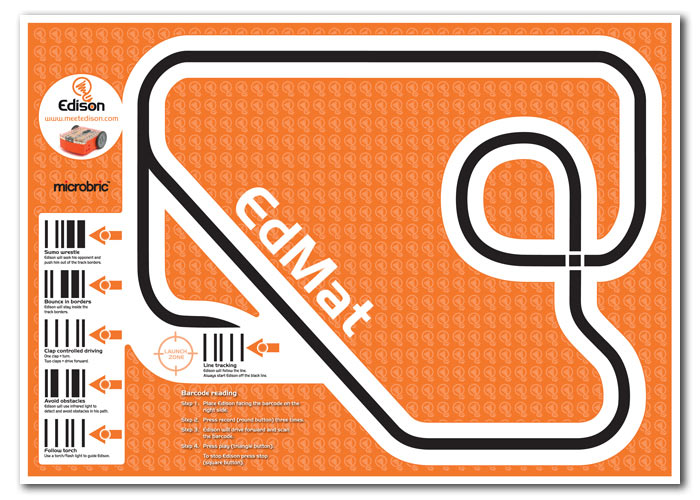
The EdMat is an A1 size (59cm x 84cm) (23.2in x 33.1in) robot activity mat that can be printed at your local print shop.
The EdMat has 6 barcodes that activate Edison’s pre-programmed features and a track for Edison to follow. The track can also be used for ‘bounce in borders’ and ‘sumo wrestling’.
There are two versions: colour and black/white.
_____________________________________________________________
Educational Lesson Plans
Getting your class started with the Edison robot is easy with these 10 FREE Robotics Lesson Plans.
You can use these 10 Robotics Lesson Plans either as they are or as a starting point to develop your own customized Robotics Lesson Plans. The Robotics Lesson Plans begin with the easier programming icons, such as basic movement behaviours and end with the class favourites, such as line tracking and sumo wrestling.
Students of all ages really enjoy the programming process, problem solving and collaboration involved with these Robotics Lesson Plans.
You will find that some students will grasp the initial concepts easily and be ready for the next activity. These Robotics Lesson Plans allow for independent learning and transition to the next lesson. As you grow in confidence with Edison and these Robotics Lesson Plans you will develop your own awareness of how best to transition your students from lesson to lesson.
A number of worksheets have been provided for each lesson (36 in total). The Worksheets allow students to work independently as they include instructions for student to follow.
The Worksheets also include questions for the students to answer that reinforce and demonstrate their learning. Some of the lessons include Activity sheets (5 in total). The Activity sheets provide students with a working area to quickly test their programs and run experiments.
